Preparing and Reviewing Production Reports
Production reporting plays a crucial role in maintaining quality, efficiency, and compliance. For Plant Managers, effectively preparing and reviewing these reports goes beyond tracking numbers; it’s about translating data into actionable insights that drive operational excellence and ensure regulatory adherence.
Integrating tools like PlanetTogether with enterprise systems such as SAP, Oracle, Microsoft, Kinaxis, or Aveva can simplify this task, offering a comprehensive view of the production process and enabling more effective decision-making.
Here’s how you can streamline the preparation and review of production reports with a focus on integrated solutions.

The Importance of Production Reports
Production reports are central to monitoring manufacturing processes. For plant managers in a pharmaceutical setting, these reports are critical for:
Ensuring Compliance: The pharmaceutical industry is subject to strict regulatory standards. Production reports document adherence to these standards, detailing everything from batch records to equipment logs.
Monitoring Quality: Quality assurance is a top priority in pharmaceuticals. Production reports provide insights into whether products meet quality specifications, identifying any deviations for immediate correction.
Optimizing Efficiency: By analyzing production data, plant managers can identify bottlenecks, inefficiencies, and areas for improvement.
Facilitating Traceability: In the event of a product recall, production reports provide the necessary data trail to trace back issues to specific batches and processes.
![]()
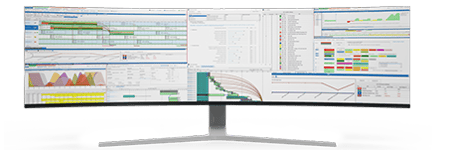
Integrated Solutions in Production Reporting
For plant managers aiming to streamline reporting, integrating PlanetTogether with ERP systems such as SAP, Oracle, Microsoft, Kinaxis, or Aveva can be transformative. This integration allows for seamless data exchange, eliminating the need for manual data entry and improving data accuracy. Here’s how integrated solutions can support production reporting:
Real-Time Data Synchronization: By connecting PlanetTogether with ERP systems, plant managers gain access to real-time data across production, quality control, and inventory. This real-time visibility is crucial for preparing accurate reports without delays.
Enhanced Data Accuracy: Automated data exchange between PlanetTogether and ERP systems reduces the risk of human error, ensuring that production reports reflect actual production conditions.
Cross-Functional Insights: Integrating these platforms enables plant managers to pull data from various departments—inventory, scheduling, quality control—and compile comprehensive reports that offer a holistic view of the manufacturing process.
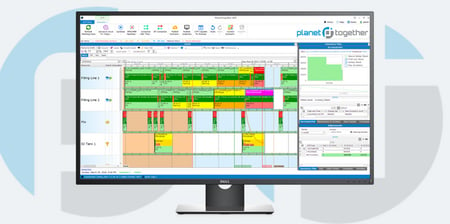
Preparing Production Reports with Integrated Systems
Preparing production reports involves gathering data from multiple sources, which can be time-consuming if systems are siloed. With integration, however, the process becomes streamlined, allowing plant managers to access and compile data more efficiently. Here’s a step-by-step guide to preparing production reports with the support of PlanetTogether and ERP systems.
a) Define Reporting Objectives
Begin by determining the objectives of your production report. Are you assessing overall efficiency, investigating a specific production issue, or preparing for an audit? Setting clear objectives helps in selecting the right data and metrics to include.
b) Identify Key Performance Indicators (KPIs)
KPIs in pharmaceutical production may include:
Yield Rate: Measures the percentage of products that meet quality standards relative to the total output.
Batch Cycle Time: Tracks the time taken to complete each batch, highlighting bottlenecks.
Machine Utilization: Indicates how effectively equipment is being used.
Downtime and Causes: Shows periods of inactivity and reasons, such as maintenance or changeovers.
Integrated systems like PlanetTogether can pull relevant KPIs directly from production data, and ERP platforms can enrich this information with supply chain, inventory, and quality metrics, providing a comprehensive view.
c) Automate Data Collection and Aggregation
One of the greatest advantages of integration is the ability to automate data collection. PlanetTogether can automatically gather production data and sync it with your ERP system, creating a single source of truth. For instance, if using SAP, the integration allows you to pull live inventory, batch records, and equipment usage data seamlessly.
Automated data aggregation saves significant time and minimizes errors, ensuring that the data included in your production report is accurate and up-to-date.
d) Leverage Analytics for Deeper Insights
Advanced ERP systems such as Oracle and Kinaxis offer powerful analytics tools that can be applied to production data. By combining this functionality with PlanetTogether’s scheduling data, plant managers can generate detailed analyses, such as:
Variance Analysis: Identify discrepancies between expected and actual output, allowing you to investigate root causes and take corrective actions.
Trend Analysis: Recognize patterns over time—whether in downtime frequency, batch cycle times, or yield rates—to inform long-term improvement strategies.
Predictive Insights: Integrated systems can help anticipate future bottlenecks or maintenance needs, aiding in proactive planning.
e) Customize Report Templates
Using templates within PlanetTogether and ERP systems can save time and ensure consistency. Some systems allow you to set up templates that automatically pull in specific data points, apply filters, and generate visuals, making it easy to create reports that meet regulatory and operational requirements.

Reviewing Production Reports for Actionable Insights
With a production report in hand, the next step is to review it for insights that can drive operational improvements. Here’s how to approach the review process:
a) Compare Against Benchmarks
Use historical data and industry benchmarks as reference points. Integrated systems allow you to quickly pull past production reports, so you can compare current performance with historical trends. This comparison helps in identifying any deviation that requires immediate attention.
b) Conduct Root Cause Analysis for Deviations
For any KPIs that fall short of targets, it’s important to perform a root cause analysis. With data from PlanetTogether and ERP platforms, you can trace issues back to specific shifts, machines, or batches. If, for example, machine utilization is below target, the integrated system can help pinpoint whether this is due to maintenance, lack of resources, or another factor.
c) Collaborate Across Departments
Production issues are rarely isolated to one department. Integrated systems enable cross-functional collaboration, allowing plant managers to share reports with quality control, maintenance, and supply chain teams. Collaboration ensures that each department can act on relevant findings, improving overall production outcomes.
d) Document Corrective Actions and Follow-Up
Once corrective actions are identified, document them in your report. Integrated platforms can help automate follow-up by sending reminders or task notifications. For example, if a quality issue is found, the integration between PlanetTogether and an ERP like Microsoft can trigger an automated workflow for the quality team to investigate.

Utilizing Production Reports for Continuous Improvement
Production reports are more than just a compliance requirement—they’re a tool for continuous improvement. By leveraging the insights gained from each report, plant managers can proactively enhance processes, driving greater efficiency and quality over time. Integrated systems play a critical role in enabling this by offering visibility into production metrics and supporting data-driven decision-making.
a) Track and Measure Improvement Efforts
Set improvement goals based on insights from your production reports. Integrated systems can track progress against these goals in real time, providing instant feedback on the effectiveness of your initiatives. For example, if you’ve implemented changes to reduce cycle time, PlanetTogether can track batch cycle performance to see if the improvements are yielding results.
b) Optimize Resource Allocation
Production reports often highlight resource constraints. By using integrated data from PlanetTogether and ERP platforms, you can allocate resources more effectively. For instance, if you notice repeated downtime due to maintenance, the data can inform your scheduling, ensuring that necessary resources are available when and where they’re needed.
c) Implement Preventive Measures
By identifying recurring issues in production reports, you can proactively implement preventive measures. Integrated systems with predictive analytics capabilities, such as those from Oracle or Kinaxis, allow plant managers to forecast potential problems, enabling a preventive approach rather than a reactive one.
For plant managers in pharmaceutical manufacturing, the ability to prepare and review production reports efficiently is key to driving operational excellence and ensuring regulatory compliance. By integrating PlanetTogether with ERP systems like SAP, Oracle, Microsoft, Kinaxis, or Aveva, you can streamline data collection, enhance data accuracy, and gain valuable insights that inform decision-making.
Leveraging these tools helps you not only meet compliance requirements but also create a foundation for continuous improvement, positioning your facility for long-term success in a competitive and regulated industry.
Are you ready to take your manufacturing operations to the next level? Contact us today to learn more about how PlanetTogether can help you achieve your goals and drive success in your industry.
Topics: PlanetTogether Software, Real-Time Data Synchronization, Integrating PlanetTogether, Cross-functional Insights, Pharmaceutical Manufacturing, Compare Against Benchmarks, Document Corrective Actions and Follow-Up, Implement Preventive Measures, Define Reporting Objectives, Identify Key Performance Indicators (KPIs), Conduct Root Cause Analysis for Deviations, Collaborate Across Departments
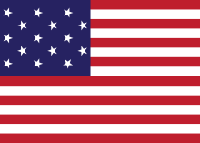
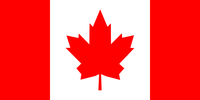
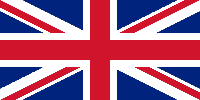





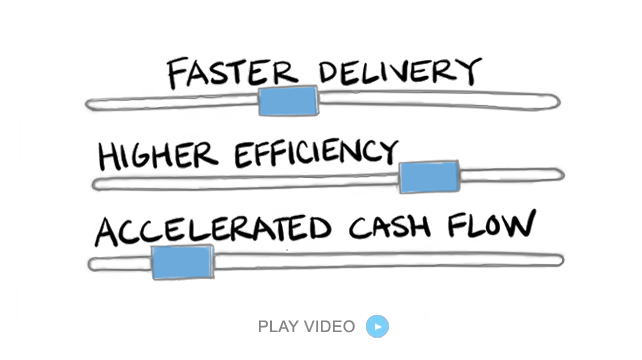











LEAVE A COMMENT