- Want to change the APS dictionary? Use TextOverride Files found in UpdaterFiles folder. Also works to complement existing translations
- When you’re in Inventory Plan, and click on Net Inventory box in each time phase, you access the user events from a given time bucket (day, week, month). Let’s say there’s an increase due to production, consumption due to demand by succeeding operations, purchase orders, shipment due to sales order demand, double click on each item, and up comes the entire planning timeline.
- Need to lengthen/shorten Capacity Interval? Simply drag/drop manually to either end of the Interval. If it’s recurring/shared, change appears on other intervals, too.
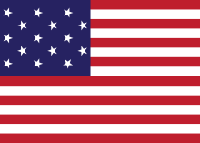
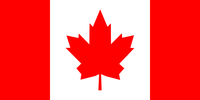
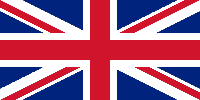





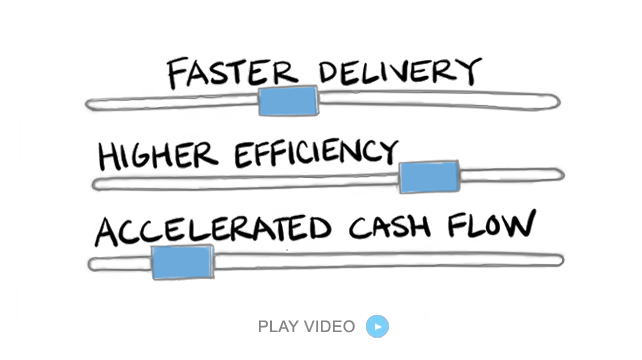











LEAVE A COMMENT