One of the largest costs within a production facility is related to labor. Costs related to labor are also difficult to estimate as many factors can affect labor productivity in manufacturing facilities and estimations often rely on time-consuming labor studies.
In addition, manufacturers often have to rely on time-consuming labor studies to determine what their labor costs will be.

Fortunately, Advanced Planning and Scheduling software can help you create an accurate and efficient labor schedule that allows you to plan your production and estimate the costs associated with labor. These types of softwares allow you to create an optimized production schedule that looks to reduce the amount of overtime work required to complete your production.
PlanetTogether’s Advanced Planning and Scheduling software allows manufacturers to have a tool that can meet all of their labor scheduling challenges and requirements while maximizing productivity and profits.
Labor Scheduling and Advanced Planning and Scheduling Software
The scheduling of labor resources is much more complex than computing the total production time and dividing it by the number of workers on the production line. There are many factors that come into play when scheduling operations on labor resources. These include the worker’s availability, skill set, experience, and cost.
While most experienced managers and schedulers are aware of the number of factors associated with productivity, it is still difficult to account for any hindrances, employee experience, and unforeseen obstacles. Fortunately, PlanetTogether’s Advanced Planning and Scheduling software provides schedulers with the tools they need to schedule operations on labor resources efficiently.
There are three ways in which you can schedule labor resources in PlanetTogether:
1. Resource = Specific Person
The first way to schedule labor is to define each Resource as a specific person. This type of labor scheduling is helpful if you have skilled workers who perform specific capabilities.
You are able to specify the individual worker’s capabilities and skill level. Various constraints can be set so that PlanetTogether will automatically create a production schedule that only assigns operations to workers that have the required skill sets to perform them. Labor resources can also be set as Helper Resources in cases where specific skill sets are required to operate certain machines.
In addition, this type of scheduling technique can be used to define varying production rates depending on the person completing each operation. For example, new employees that are still in the training phase will usually have slower production rates than a more experienced co-worker. A set of rules can be entered in PlanetTogether so that the number of hours required to complete the job is adjusted based on the experience level of the worker. This allows you to create production schedules that are as accurate as possible.
2. Resource = Generic Worker
The second way of scheduling labor resources in PlanetTogether is to define a resource as being a generic worker. In this case, it does not matter who performs the operation, as long as the worker has the required capabilities defined for the resource.
This type of labor scheduling is a good option for companies that have a high employee turnover rate or who want more flexibility in scheduling their employees.
3. Resource = Labor Pool
The third way of representing labor resources in PlanetTogether is to define a resource as representing several workers, such as an assembly area. The number of people represented in the labor pool can be easily and quickly adjusted. There are two ways to model this:
- The first way is used when multiple workers in one area are working on a job together. The more people defined in the labor pool, the faster the operation will run.
- The second way to represent labor pools is used when there are multiple people working in an area working on different jobs. For example, if there are 4 people present, then 3 different jobs can be scheduled on the resource simultaneously.
In addition to the various ways in which PlanetTogether can model your labor resources, the software offers additional features that can give you a better understanding of your labor performance and costs. Performance tracking can help you monitor labor productivity. Gantt charts provide a visual way of representing labor productivity and highlight areas of lost productivity. Finally, What-If scenarios can be used to see the impact of adding labor resources on the production schedule.
- Monitoring Labor - PlanetTogether allows managers to track employee performance on particular production lines, while making certain products, and even during specific shifts. This allows schedulers to determine when and where to schedule workers to improve the efficiency of the schedule and increase production numbers.
- Gantt Charts - Gantt charts allow you to have a visual of production and labor. The Gantt Drag and Drop function is one of the most unique characteristics of PlanetTogether’s APS, allowing you to move around portions of the schedule without changing production dramatically. When one task is moved on the Gantt, the rest of the associated tasks move along with it. Also, since the software accounts for productivity, it can see where employee productivity is lost.
- What-If Scenarios - What-If scenarios are a powerful feature in PlanetTogether. These scenarios are created with the simple click of a button and represent a complete copy of the current production schedule at the time of generation. Production planners and schedulers can then test out various changes and see the impact on the production schedule. When combined with labor scheduling, the What-If scenario feature allows you to see the impact of adding or removing workers from the schedule. This can be helpful when planning for future increases in demand to determine whether increasing the number of workers will help your company complete production orders on time.
Labor scheduling in manufacturing can be challenging but PlanetTogether’s Advanced Planning and Scheduling software makes it easy to understand. The software is able to choose the best resources to complete the jobs and allow your company to be optimized and efficient.
PlanetTogether's Advanced Planning and Scheduling (APS) Software
Advanced Planning and Scheduling Softwares have become a must for modern-day manufacturing operations as customer demand for increased product assortment, fast delivery, and downward cost pressures become prevalent. These systems help planners save time while providing greater agility in updating ever-changing priorities, production schedules, and inventory plans. APS Systems can be quickly integrated with an ERP/MRP software to fill the gaps where these systems lack planning and scheduling flexibility, accuracy, and efficiency.
With PlanetTogether APS you can:
- Create optimized schedules that balance production efficiency and delivery performance
- Maximize throughput on bottleneck resources to increase revenue
- Synchronize supply with demand to reduce inventories
- Provide company-wide visibility to resource capacity
- Enable scenario data-driven decision making
The implementation of an Advanced Planning and Scheduling (APS) Software will take your manufacturing operations to the next level of production efficiency by taking advantage of the operational data you already possess in your ERP system. APS is a step in the right direction of efficiency and lean manufacturing production enhancement. Try out a free trial or demo!
Related What If Scenario Video
APS Resources
Topics: Gantt, Advanced Planning and Scheduling, what-if scenario, labor scheduling, Gantt Drag and Drop
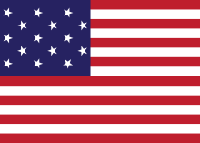
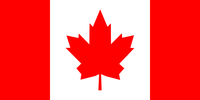
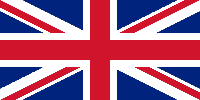





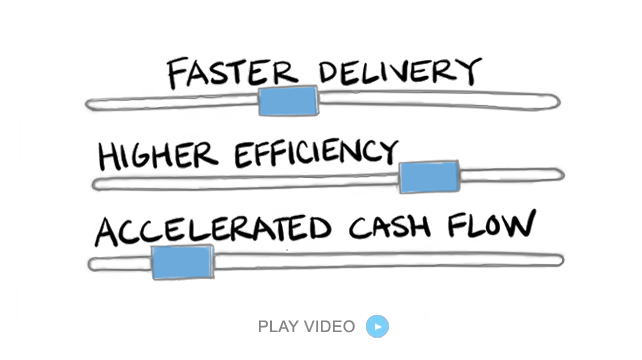











LEAVE A COMMENT