In this entry, I'd like to show you how to redefine an existing optimization rule. This technique can be used instead of having to modify the PlanetTogether APS program.
In this example, I will be modifying an existing integration to the SAP B1 / ProductionOne system.
The intent is to give precedence to jobs that have a U_NB_Stats value of "N" (Not Finished).
Choose a rule to redefine
1. Click the "Optimize Rules" button:
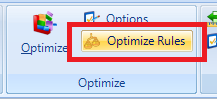
2. Click the "Edit Rule" button on the "Optimize Rules" tab in the "Resource Configurator" pop-up window:
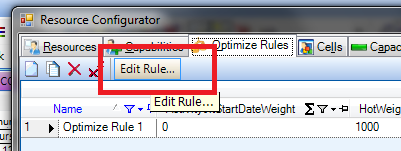
3. On the "Optimize Rule" pop-up window, select the "Efficiency" tab. On this tab, we will decide which rule to redefine. In this case, we will redefine the "Nearest Higher Setup Nbr" rule. Slide the slide-bar for this rule over to the right so that it has an appropriate weight (a value of 815, in this case):
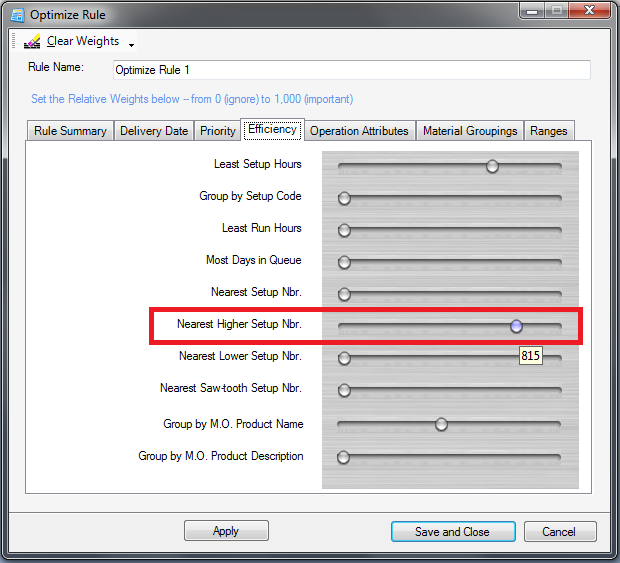
Change the Data Mappings
4. Click the "Data Mappings" button:
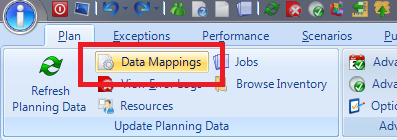
5. Jump to the "Resource Operation Mappings" screen in the Data Mappings wizard:
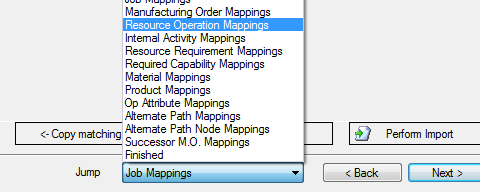
6. On the "Resource Operations Mapping" screen, we are selecting data from the "APS_Operation" SQL View of the "ProductionOneAPS_Import" database. This mapping is already selecting from this view, and will not need to be changed:
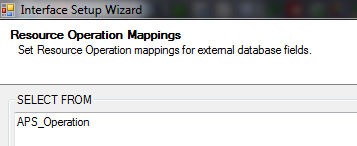
7. The data item "U_NB_Stats" has already been loaded into the "APS_Operation" SQL View from the "WOR1" table of the ProductionOne database. The available items are displayed when the "Refresh Field List and Sample Data" button is clicked:
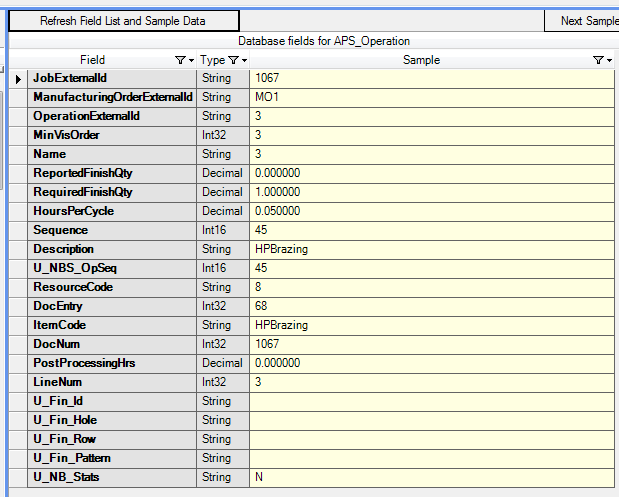
8. Load the appropriate data into the correct field. We will be loading data into the "SetupNumber" field. We will be using a CASE statement to load a numeric interpretation of the string data that is stored in U_NB_Stats from the ProductionOne database:
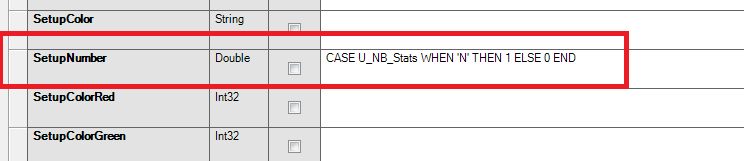
You now have redefined the use of the "Nearest Higher Setup Nbr" optimization rule by loading the U_NB_Stats data into the SetupNumber field for the Resource Operation Mappings within the PlanetTogether APS system.