Kanban is one of the most popular methodologies in the IT Support field and it is worth knowing the four common types of risk that arise frequently. If you have found yourself utilizing Kanban for IT Support for a period of time, then this blog will aid in how to better manage the problems that arise within the methodology.

More than likely you are happy with your switch to Kanban and are pleased with the daily visibility and agile’s many other benefits associated with it. Having said that, this does not reduce or remove the risk of utilizing these methodologies. You will still need to be able to preempt and prevent risks from happening, even if they are slightly different to the risks you would have had before. Therefore, within this blog, we are going to discuss four common risk when utilizing Kanban for IT Support.
4 Common Risk Within IT Support and Kanban
The four common risk within IT Support and Kanban pertain to the following:
- Reduced Quality - One of the most common risk associated with Kanban is the risk of reduced quality. When utilizing an agile methodology, it does not mean that you should skip analysis and understanding. Unfortunately, many teams are finding themselves doing this. It is essential to remind your team to refrain from working on a task until it is properly understood and increased understanding will improve customer satisfaction, reduce work, and reduced wasted effort.
- Poor Prioritization - When a team finds themselves using Kanban, they will quickly find out how you gravitate toward making tasks go to the “done” column much faster. What is important to watch out for is the influx of “urgent” tasks. When this happens, your team is more than likely spending more effort in doing “urgent” tasks all the time. This means that you have no time left for other requests and you will miss most of your deadlines.
- Team Conflict - Another perceived risk is the Agile-mindedness of your team. It is possible that some would wait for a task assignment as opposed to pulling one from the To Do column. This scenario may at times create conflict within a team, ultimately becoming less productive. When this happens, remind your team that Kanban relies on a cohesive team and emphasize that being open is key within these matters.
- Unmet Stakeholder Expectation - When there is a swift shift to Kanban, it is important to alert your clients of the changes made in task prioritization. If you are catering to organization-wide clients, it will pay to have a meeting with each department. Discuss with others why you chose Kanban and why it is the future and way of the company. This will alleviate any stakeholder concerns in the future.
A software that can aid with the implementation of Kanban into a manufacturing operation is PlanetTogether’s Advanced Planning and Scheduling (APS) Software. Advanced Planning and Scheduling (APS) Software enables manufacturing operations to have thorough insight and visibility pertaining to their production process. This allows the operation to be able to cut costs effectively while also increasing profits. Advanced Planning and Scheduling (APS) Software is a must for manufacturers that are seeking to increase overall profitability and eliminate waste from their manufacturing operation.
Advanced Planning and Scheduling Software
Advanced Planning and Scheduling (APS) software has become a must for modern-day manufacturing operations due to customer demand for increased product mix and fast delivery combined with downward cost pressures. APS can be quickly integrated with a ERP/MRP software to fill gaps where these system lack planning and scheduling flexibility and accuracy. Advanced Planning and Scheduling (APS) helps planners save time while providing greater agility in updating ever-changing priorities, production schedules, and inventory plans.
- Create optimized schedules balancing production efficiency and delivery performance
- Maximize output on bottleneck resources to increase revenue
- Synchronize supply with demand to reduce inventories
- Provide company-wide visibility to capacity
- Enable scenario data-driven decision making
Implementation of Advanced Planning and Scheduling (APS) software will take your manufacturing operations to the next level of production efficiency, taking advantage of the operational data you already have in your ERP.
Related Lean Video
APS Resources
Topics: Kanban
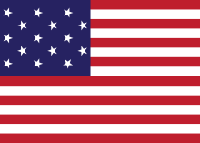
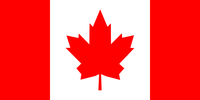
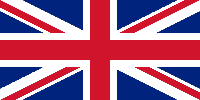





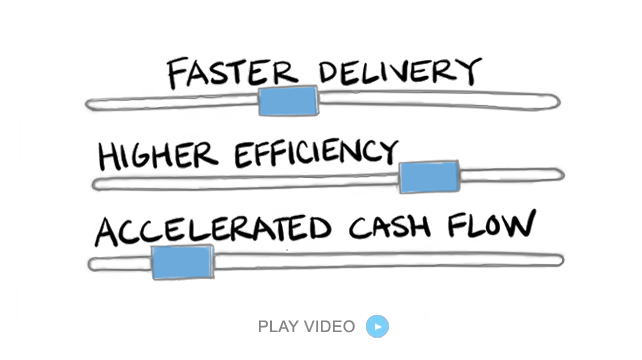











LEAVE A COMMENT